Email marketing is a type of direct marketing that involves using emails to build relationships with your audience and promote your products or services.
Considered one of the earliest forms of digital marketing, with the first promotional email sent in 1978, email is still an essential component of a successful digital marketing strategy. It offers a personalized and cost-effective way to reach your audience.
Additionally, this marketing channel is crucial in building and nurturing strong customer relationships by delivering personalized content and maintaining engagement.
In this article, we cover everything you need to know about email marketing.
Definition: Email marketing is a form of digital and direct marketing where products or services are promoted to customers via email. This can be done manually, in bulk, or via automation.
For example, an email can be sent to a user after they complete a desired action, such as filling out a signup form, viewing a product page, or subscribing to a newsletter.
The objectives behind this marketing channel can range from sales to lead generation to brand awareness, depending on your marketing strategy.
Common terminology
If you’re quite new to email marketing, make sure to go through the terms below to quickly understand what they mean and why they’re widely used. Or skip to the next section.
- Subscriber: a user that opted in or agreed to receive promotional emails.
- Opt-In: A process where a user permits your business to send promotional messages. It’s usually done through direct subscription (single opt-in) or by completing a specific action like purchasing a product and then confirming the subscription via a follow-up email (double opt-in).
- Opt-Out/Unsubscribe: The opposite of Opt-In, where users don’t agree to receive communications from you. This is protected by law in most countries.
- Mailing list: Also known as a contact list, it’s the list of users who opt-in to receive promotional emails.
- Warm emails: Promotional emails are sent to subscribers or individuals who opt-in to receive these from you.
- Cold emails: Promotional emails sent to non-subscribers or individuals who didn’t opt-in to receive them from the business.
- Spam: Unwanted emails sent to subscribers who didn’t opt-in to receive them
- Newsletter: Email updates sent regularly to subscribers, typically containing news, articles, and other relevant information.
- Email Campaign: A series of email messages delivered over a specific period with a particular goal.
- Autoresponder: Emails sent automatically to subscribers after specific actions are completed, such as subscriptions or purchases.
- Segmentation: The process of dividing an email list into smaller groups (segments) based on specific user attributes like language, purchase history, or engagement level.
- Personalization: The process of using data to personalize emails to individual recipients or segments by including their names or recommending products based on purchase history, etc.
- A/B Testing (Split Testing): The process of sending two versions of an email to a small segment of your list to see which one performs better.
- Open Rate: The percentage of users who open a specific email.
- Click-Through Rate (CTR): The percentage of users who click on one or more links in an email.
- Conversion Rate: The percentage of users who take a desired action after clicking on a link in an email.
- Bounce Rate: The percentage of emails that could not be delivered. This is usually divided into hard bounces (permanent delivery failures) and soft bounces (temporary delivery issues).
- Deliverability: The ability of an email to be delivered without being blocked or sent to the spam folder.
- Call to Action (CTA): A link or a button in an email that encourages the recipient to take a specific action, such as “Buy Now,” “Sign Up,” or “Learn More.”
- Subject Line: The title of an email and the first thing a recipient sees before opening an email.
- Preheader Text: This is a sneak peek of the email content that follows the subject line when an email is viewed in the inbox.
- List Hygiene: Maintaining and updating mailing lists to remove inactive or invalid email addresses to improve deliverability.
- Responsive Design: An email design that ensures it looks good and functions well on different devices and screen sizes.
A brief history of email
1971 – The first email was sent by Ray Tomlinson; his message was a simple “QWERTYUIOP,” which marked the beginning of communication via email.
1972- First email management system was created by Larry Roberts, which enabled users to list, select, forward, and respond to email messages

1978 – The first email campaign was executed by Gary Thuerk, considered the father of email marketing and “Spam”. Thuerk sent an email to approximately 400 users and generated about $13 million in sales.

(source)
1980s – Early developments In 1982, people started using the term “email” instead of “Electronic mail message”. Various protocols and systems, such as the SMTP (Simple Mail Transfer Protocol), were developed during this decade. In 1988, the word “spam” was added to the Oxford English Dictionary.
1989 – The first widely used email software, Lotus Notes 1.0, was released. This period also saw the iconic “You’ve Got Mail” notification by AOL, which helped make email more popular.

(source)
1990s – Email became mainstream and more accessible to the public with the launch of services like Hotmail in 1996.
2000s – HTML emails made emails more visually appealing and engaging. Email marketing platforms like GetResponse, Constant Contact, and Mailchimp emerged, offering businesses new tools to manage their email campaigns .

(Source)
2003 – Legal regulations The CAN-SPAM Act was introduced in the U.S., setting standards for commercial emails and requiring features like unsubscribe options to protect consumers from spam.
2010s – Personalization and mobile optimization The focus of email marketing shifted towards personalization and segmentation, driven by data analytics.
The current state of email marketing (2024)
Almost five decades after Gary Thuerk sent the first promotional email campaign, email remains highly effective and widely used by marketers.
Nowadays, there are tens of different options for email marketing software. Creating emails and building lists has never been easier with all the user-friendly AI tools and lead-generation software.

Even though many marketers prefer other channels and sometimes claim that email is dead, this channel has stood the test of time and is still relevant for many reasons.
Email marketing offers an impressive return on investment of 3,800% as of 2021, according to DMA. This makes it one of the most efficient digital marketing channels, suitable for businesses of all sizes, from small companies to large enterprises.
Also, according to a global industry analysis by Statista, E-mail marketing revenue is estimated to reach almost 17.9 billion dollars by the end of 2027.

Marketers still rely on email due to its reliability and consistency. On the other hand, dealing with social media channels and search engines feels like walking on shifting sand for some marketers, especially with the consistent updates and algorithm changes that affect organic reach.
Moreover, privacy concerns and cookie restrictions have complicated other digital marketing tactics and made these less effective. Email offers a way to bypass the complications by helping marketers build lists of active users they can reach out to regularly with marketing emails.
Email marketing in numbers
As mentioned earlier, email is still going strong, with revenue expected to reach 15.8 billion dollars by 2026 and 17.9 billion USD by 2027. On top of that, the number of email users is expected to reach 4.5 billion by the end of 2025. This number is significant compared to other social media platforms like Facebook, which has 3.05 billion users.

If you have no experience with this channel, here’s what you can expect from email in terms of numbers.
How many recipients usually open emails?
Based on our benchmark data, you can expect an open rate between 32% and 65%. However, these rates depend on several factors mentioned earlier, alongside how compelling your subject lines are. For example, according to DMA the open rate for B2B email was around 15.1%.
How many recipients click on links with emails?
You can expect a click-through rate between 2% and 12%. Again, these numbers depend on several factors, but most importantly, your offer or CTA should be really tempting and personalized to get high click-through rates.
How many users unsubscribe from emails usually?
Based on our data, the unsubscription rate is very low, usually at 0.01%. It’s highly unlikely that users would unsubscribe from your mailing list as long as your email marketing campaign is relevant and engaging.
What is a normal bounce rate?
Based on our most recent data, the email bounce rate is usually around 2%. Maintaining good list hygiene is essential to keeping your bounce rate low. So, whenever you get bounces from specific email addresses, removing them from your lists or excluding them from your campaigns is a good practice.
But remember that all of these depend on many factors, including your industry, the segment you’re targeting, and adherence to best email marketing practices.
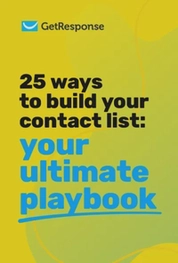
25 ways to build your contact list
We’ve compiled a list of 25 tried-and-tested tactics for the success of your future campaigns.
Benefits of email marketing
Before investing in email marketing, it’s worth learning about its advantages. As a crucial part of a successful digital marketing strategy, email offers numerous benefits that make it the perfect choice for your digital marketing activities.
These are six of the main benefits that highlight its effectiveness.
1. Low cost
To run effective email campaigns, you need an email list, a basic strategy, and email newsletter software to manage your campaigns.
Most professional email service providers offer various plans based on the size of your email list (number of subscribers).
For instance, GetResponse is free for up to 500 contacts and includes essential features like email newsletter, form, and popup builders. Paid plans start at just $15 per month.
As with most marketing tools, some email marketing platforms are more affordable, while others are higher-end. This usually depends on the number of features and integrations offered.
2. Full control
You have (almost) complete control over your email communication.
As email is a direct marketing channel, you can decide the content and design of your marketing emails and know exactly who will receive them.
While you can’t fully control email deliverability, following best practices and engaging your audience effectively minimizes the risk of your emails missing the inbox or landing in the spam folder.
Email marketing offers more control and a higher chance of reaching your target audience than digital channels with fluctuating algorithms.

3. Precision
Through email marketing you can target people you already know and have in your contact list.
You can start by targeting segments like new subscribers, existing customers, or loyal customers.
Using a reliable email service provider, you can focus on specific subscribers who clicked your call to action or visited your website but didn’t convert.
For deeper insights, run A/B tests to determine which elements (e.g., subject line, call to action, offer) drive sales and which ones don’t.

4. Easy to measure results
No matter which email marketing tool you choose, you will be able to track your marketing efforts.
Inside the dashboard, you’ll have access to all key metrics, such as open rates, click-through rates, unsubscribe rates, or spam complaints.
And if you want more insights, you can easily add UTM parameters to your links and analyze the impact of your campaigns in tools like Google Analytics.

5. Email is scalable
Thanks to automation, you can run successful campaigns even if you’re a solopreneur or part of a small team.
Using prebuilt scenarios and intuitive drag-and-drop editors, you can send automated emails, like welcome messages, win-back campaigns, or cart abandonment emails.
This saves you time and lets you scale your email marketing efforts without expanding your team.

6. Excellent return on investment
Email consistently delivers the highest return on investment among online channels.
A 2021 DMA study found that email marketing’s average ROI is 38:1, meaning a $1 investment returns $38 on average.
Of course, the return on investment in your company will depend on various factors, including:
- How big and engaged your email list is
- How relevant and engaging the content you create is
- How you create your email marketing campaigns along with all the assets (copy, designs)
Let’s now show you how to set up your first successful email marketing campaign.

Plan your first email campaign
Send emails with confidence. Grab this free guide and run email campaigns that generate results.
Disadvantages of Email marketing
Email marketing’s biggest challenge is getting past spam filters. Stricter rules from email providers like Yahoo and Google and spam detection processes can prevent your emails from reaching inboxes if they raise some red flags.
Moreover, other issues can prevent emails from arriving even if you avoid spam filters. Incorrect email addresses on your list or technical problems on your server can affect your campaigns. Regularly clean your list and choose a reliable email service provider to help you avoid these issues.
Also, avoid outdated marketing software that doesn’t support responsive design. This can make your emails look bad on mobile devices and less engaging.
Regulations like the CAN-SPAM Act and GDPR set strict rules for collecting and managing email addresses. Breaking these rules can result in legal issues for your business. So, make sure that your email campaign complies with these laws.
Sorting algorithms like Yahoo’s prioritize important emails, meaning your marketing messages should be more engaging and relevant; otherwise, they won’t be prioritized in the recipient’s inbox.
Therefore it’s important to keep up with all of these updates and changes from major email providers to make sure that your marketing campaigns won’t be affected.
How to set up an email campaign
1. Define your goals and metrics
Goals
It might sound obvious, but having a clear goal is crucial. Think about what you want to achieve with your campaign.
Here are a few ideas:
- Increase sales: Maybe you have a new product launch or a special promotion. Your goal here would be to get people to make a purchase.
- Generate leads: If you’re in a service-based industry, you might want people to sign up for a consultation or download a free resource.
- Promote content: Perhaps you have a blog, a new ebook, or a video series you want more eyes on.
Once you’ve figured out your main goal, it’s important to get specific. For example, if your goal is to increase sales, think about how many sales you’re aiming for. If it’s generating leads, consider how many new leads would make this campaign a success.
Metrics
After defining your goal, the next step is figuring out how you’ll know if you’ve achieved it. This means setting some metrics. The most common ones are:
- Open rates: This tells you how many people opened your email. It’s a good indicator of how effective your subject line is or how memorable your sender name is.
- Click-through rates: This shows how many people clicked on the links in your email. It helps you understand whether your content and calls to action (CTA) are engaging.
- Conversion rates: This measures how many people took the action you wanted, like making a purchase or filling out a form.
By setting these goals and metrics, you’ll have a clear idea of what success looks like for your campaign. Plus, it makes it easier to analyze and learn from your results, so you can make your next campaign even better.
2. Build your email list
Now that you know what you want to achieve, it’s time to focus on your audience. Building a strong email list is key to a successful campaign.
Collect emails
Here are the most popular ways of building an email list:
- Website sign-up forms: One of the easiest ways to collect emails is by adding sign-up forms to your website. Make sure they’re easy to find, like at the top of your homepage, in your blog posts, or as a pop-up.
- Social media: Use your social media platforms to encourage people to subscribe to your email list. Create posts that highlight the benefits of joining your list or use social media ads to reach a wider audience.
- Landing pages: Create dedicated landing pages specifically designed to capture email sign-ups. These pages can provide more details about what subscribers will receive and the benefits of joining your list. You can promote them through your website, social media, paid ads, and other marketing channels.
- Webinars: If you host events or webinars, these are great opportunities to collect email addresses. Simply ask attendees to sign up for your newsletter during registration.

Offer value
To attract and retain subscribers, you must also offer value. It’s not enough to ask them to join your list via a signup form. You need to motivate them with a lead magnet.
Lead magnet, content upgrade, or simply a freebie can come in various forms, like:
- Exclusive content: Offer subscribers access to content they can’t get anywhere else, like a free ebook, a special report, or insider tips.
- Discounts and promotions: People love a good deal. Offering a discount on their first purchase or special promotions for subscribers can be a great incentive.
- Useful updates: Make sure your emails provide useful and relevant information. Whether it’s industry news, product updates, or helpful tips, give your subscribers a reason to open your emails.

Segment your audience
Once you’ve started collecting emails, it’s important to organize your list. Segmenting your audience means dividing your subscribers into smaller groups based on certain criteria. This allows you to send more targeted and relevant emails. Here are some ways to segment your list:
- Demographics: Age, gender, location, and other demographic information can help you tailor your messages.
- Behavior: Look at how subscribers interact with your emails and website. Have they made a purchase recently? Do they click on your links?
- Preferences: Allow subscribers to choose what type of content they want to receive. For example, some might be interested in product updates, while others prefer educational content.
Keep your list clean
It’s important to maintain a clean email list to ensure your emails reach the right people. Regularly remove inactive subscribers and update any incorrect email addresses. This helps improve your email deliverability and keeps your list healthy.
3. Choose an email marketing platform
With your goals defined and your email list-building strategy in place, it’s time to choose an email marketing service. This tool will help you create, send, and manage your email campaigns efficiently.
There are many email marketing platforms available, each offering different features to meet various needs. The most popular ones include GetResponse, moosend, aweber, emailoctopus, Constant Contact, and more.
Some key features you should look for are email templates, segmentation, drag-and-drop email editor, A/B testing, and marketing automation features. To make the right decision for your business, you’ll want to consider:
- Pricing – how much you’re willing to pay
- Available features – what features you must have or are nice to have
- Available integrations – what other marketing tools the ESP should connect with
- User interface – how intuitive the user interface is
- Customer support – how quick and responsive the customer support team is
You also need to choose something that serves your industry well. For example, some tools are great for e-commerce but not for content creators, and vice versa.
The table below compares the main features of one of the top email software providers.

You can view the full comparison table and view a wider list of tools on our email marketing software comparison page.
Note: No matter which email marketing platform you choose it’s important that you send your email campaigns using your own custom domain and have implemented the right authentication protocols. This will not only protect your brand from potential phishing problems but also ensure that your emails get delivered well.
4. Design your email
Now it’s time to put your creative hat on and craft that email.
Don’t worry, though. You don’t need to be a designer or a copywriter to create email marketing campaigns that generate results. The most important element is to always think of your target audience and what objective you’ve set for your campaign.
Email subject line and preheader
Your subject line and preheader are the first things recipients see in their inbox after your sender name. To make them compelling, you keep them short, catchy, and relevant to the content of your email. You want them to spark curiosity and convince the subscribers to open your message.

If you’d like to learn more about this, I recommend reading our guide to writing effective subject lines. If you’re not a copywriter, you’ll want to know that tools like GetResponse often come with prebuilt AI tools that help you easily create eye-catching subject lines.
Email marketing templates
To create your email campaigns, you can use free email templates and drag-and-drop email creators, which are included in every good email marketing tool. These will not only save you a ton of time but also ensure that your promotional emails look good on every device.

If you want to cut down on time spent designing and crafting your emails even further, you can use tools like the AI email generator to create the whole email for you. All you need to do is tell it what your email campaign is about and whom you’re targeting with your message.
Here’s a quick tutorial explaining what this process looks like:
Engaging content
Every marketing email should have a clear objective and corresponding action-oriented CTA. Make sure your CTA stands out visually and is easy to understand.
The content itself needs to be engaging, too. To achieve that, you’ll want to use appealing images, good formatting, content formats like videos and GIFs, and personalized content to increase the email’s relevancy.
To explore this topic further, read these guides to email design and email copywriting.
5. Test your campaign
Once you’ve created the emails you want to send, it’s time to test them to ensure they’re error-free.
Here’s how to test your email effectively:
- Internal review: Send the email to yourself and a few team members. Check for spelling and grammatical errors, broken links, and overall readability.
- Content review: Ensure that all images load correctly and the text aligns properly. Also, verify that your call-to-action (CTA) buttons function as expected.
- Design check: Pay attention to the design elements, including fonts, colors, and layout. Make sure the email looks appealing and professional.
When testing your emails, pay special attention to whether they load well on various devices (mobile devices in particular) and when dark mode is turned on. You can do this manually or using a tool like Inbox Preview, which you’ll find inside GetResponse.

Additionally, once you have a bigger email list, you can consider running A/B tests to test and optimize different elements of your emails. These take a bit more practice but can help you ensure your campaigns generate more revenue and build customer loyalty.
6. Send your campaign
Once you’ve tested the email you want to send, it’s time to schedule it to reach the right audience at the right time.
When scheduling your campaign, consider what time to send your emails. The ideal time might differ depending on your audience’s behavior or time zone.
If you’re unsure when to send your emails, you can use tools like Perfect Timing and Time Travel to optimize the send time of your campaigns.
7. Measure and improve
You can’t run a good email program if you don’t measure your campaign’s results.
If you’re sending a one-off marketing offer, give yourself at least 24 hours before you analyze your open rates, click-through rates, and conversions. This will give your recipients enough time to respond to your message and place their order.
When analyzing your results, keep in mind all the main factors that could have affected them—the subject line, your offer, your target audience, the email template you used, the time at which you sent out the campaign, and any external factors that could also be important.
Email marketing types and examples
You can use email marketing throughout the entire customer lifecycle, with different kinds of objectives for each stage. Here, we’ll focus on the types of emails you can send based on how they’re sent and not what’s inside them.
When it comes to what can go into your emails, the sky really is the limit.
However, if you’d like to explore further the different content types you can include in your messages, consider reading these posts on the most interesting newsletter ideas and employee newsletter examples.
Newsletters and marketing offers
Most marketers use email marketing to communicate their offers and send regular updates regarding their company.
Newsletters are very popular and simple to run, but because you send them out manually, they tend to get lower engagement rates than triggered emails. On average, an email newsletter sees an open rate of 26.7% and a click-through rate of 2.13%.

💡 Read more to learn how to create an email newsletter that engages your audience.
Triggered a.k.a. automated emails
Triggered emails are sent in response to your contact’s actions. It could be after they signed up to your mailing list or after they left your website without completing the order. You decide when such emails get sent out.
Most automated emails contain information specifically intended for the recipient who’s just performed some sort of action.
Their average open rate is around 44%, and click-through rate is above 10%. Which is much higher than newsletters.

To learn more about automated emails and see over 30 template examples, check out our guide to email automation.
Drip emails
Email drip campaigns or autoresponder emails are similar to triggered emails. You send them automatically, but unlike triggered emails, they follow a predetermined sequence and schedule.
Usually, marketers use drip campaigns to set up email courses, lead nurturing sequences, or onboarding sequences.
Their average open rate is almost 30%, and CTR is almost 6%.

Here’s a handy email drip campaign guide if you’d like to find out more about setting up email sequences.
Transactional emails
Transactional emails are automated messages sent to individual recipients, usually in response to a transaction or user activity.
Transactional emails include order confirmation, shipping confirmation, password reset, and other types of automated emails.
Due to their nature, they’re very engaging and observe exceptionally high open and click-through rates.
The key difference between transactional and triggered emails is that transactional emails typically don’t include an unsubscribe link for recipients to opt out with.

The Don’ts of email marketing
One of the biggest Don’ts in email marketing is buying email lists. Besides the fact that all of these contacts never permitted you to contact them, these lists can also contain outdated or irrelevant contacts. This will damage your sender’s reputation, and lead to high bounce rates and spam complaints.
Additionally, ignoring legal requirements like the CAN-SPAM Act and GDPR can cause legal issues. Always get the recipient’s consent before sending emails and provide an easy way for recipients to unsubscribe.
Also, based on Google’s new policy, if your emails are flagged as spam too often, they may never reach your audience.
Another mistake that can sometimes be fatal is sending emails without proper personalization. Generic, irrelevant emails can frustrate recipients and lead to higher unsubscribe rates. So, make sure to segment your list and tailor your content to the interests and behaviors of your subscribers.
Finally, do not forget about mobile optimization. A lot of people check emails on their phones,and a poorly formatted email can quickly turn potential customers away. Stay updated with the latest email marketing trends and policies to ensure your campaigns are effective and compliant.
Email marketing FAQs
What is email marketing for beginners?
Email marketing is the use of emails to build relationships and sell products to prospective customers. Email marketing is also used to promote customer retention and loyalty through sharing valuable content.
What are the 4 types of email marketing?
The four types of email marketing are triggered, drip, transactional, and newsletter campaigns. Each can be used to achieve different business goals.
Can you make money from email marketing?
Yes, you can make money from email marketing. A DMA study shows that businesses can make an average of $38 for every $1 they spend on email campaigns.
To learn more, read our guide on how to monetize your email list.
How much do I need to start email marketing?
You can start with $0. GetResponse lets you run free email marketing campaigns for email lists of up to 500 contacts.
Time to send your own email marketing campaigns
Now that you’ve learned the foundations of email marketing, it’s time for you to act.
If you feel you’re ready to start running effective email programs – to build and segment high-quality lists, design high-converting email templates, and continuously test and optimize your campaigns – I’ve got good news for you.
You can do all of this with one tool. It’s completely free for lists of up to 500 contacts—no credit card required.
If any of that sounds interesting to you, sign up for a free trial & start making some real results
LeadsMate AI Review: The Ultimate Tool for Smarter Lead Generation
When it comes to growing a business, having a steady stream of high-quality leads is…
StocksBreeze Review: Revolutionary All-in-One Stock Asset Platform
Welcome to My StocksBreeze Review! In today’s digital landscape, whether you’re launching a new product,…
How to Monetize Your Digital Content with GetResponse’s New Features
As the digital landscape continues to evolve, content creators and marketers are constantly looking for…
Flaxxa Wapi Review: The Ultimate WhatsApp Marketing & Automation Tool for 2024
INTRODUCTION: If you’re searching for a powerful solution to elevate your WhatsApp marketing, your search…
LeadMagnet IQ Review: 1-Click Traffic & Lead Generator
LeadMagnet IQ Review: What it is, why use, Features and Benefits, Demo, Pricing, Bonuses and…
How to start making money with affiliate marketing
Welcome to the Affiliate Marketing Course: Your Path to Earning Passive Income Online! Are you…

Md Basheer is a dedicated email marketer with a deep understanding of how to build and nurture profitable email campaigns. With years of hands-on experience, he specializes in creating strategies that convert subscribers into loyal customers. From crafting compelling email content to designing automated workflows, Md Basheer knows how to leverage email marketing to drive business growth. His expertise extends to various email marketing tools and platforms, enabling him to optimize every aspect of a campaign—from segmentation and personalization to deliverability and analytics. Based in Abuja, Md Basheer combines technical knowledge with a keen sense of audience engagement, ensuring that each email not only reaches the inbox but also resonates with the reader. Whether it’s boosting open rates or increasing ROI, Md Basheer is passionate about helping businesses unlock the full potential of email marketing.
Thanks for sharing. I read many of your blog posts, cool, your blog is very good.
Thank you for your shening. I am worried that I lack creative ideas. It is your enticle that makes me full of hope. Thank you. But, I have a question, can you help me?
Thanks for sharing. I read many of your blog posts, cool, your blog is very good.
Thanks for sharing. I read many of your blog posts, cool, your blog is very good.