
Welcome to our GetResponse beginners tutorial. GetResponse is perfect for taking your email marketing to new heights. It’s great for both business owners and marketers. This platform has a lot to offer, making it easy to create, manage, and boost your email campaigns.
Okey, let me show you how to set up your GetResponse account and make your first email campaign. You’ll also learn about its cool advanced features. These will help you success in your email marketing.
GetResponse’s easy-to-use interface and tools are a dream for both new and experienced marketers. You can make sleek emails, automate campaigns, and keep track of how they do. Are you ready to learn how to success in your GetResponse email marketing ? okey, Let’s get started
Key Takeaways:
- In this tutorial, we will guide you through setting up your GetResponse account and creating your first email campaign.
- GetResponse is an email marketing platform with a range of features for creating and managing email campaigns.
- GetResponse offers advanced features like automation, integration, customer support, customization, and analytics to optimize your email marketing efforts.
- By using GetResponse, you can drive better results and improve the effectiveness of your email campaigns
- The platform is user-friendly and suitable for both beginners and experienced marketers.
Why Choose GetResponse for Email Marketing?
Selecting the right email marketing platform is pivotal for achieving effective and efficient digital marketing campaigns. Here are several reasons why GetResponse is a top choice for businesses:
1. Comprehensive Feature Set: GetResponse offers an extensive array of tools to cover all aspects of email marketing. This includes designing emails, automating campaigns, creating landing pages, hosting webinars, and advanced analytics. This all-in-one approach ensures you have everything you need within a single platform.
2. User-Friendly Interface: The platform’s intuitive drag-and-drop editor simplifies the process of creating professional emails, landing pages, and forms without requiring any coding skills. The dashboard is well-organized and easy to navigate, making it accessible for beginners and efficient for experienced marketers.
3. Powerful Automation Capabilities: GetResponse’s marketing automation features allow you to build complex workflows easily. With triggers based on user behavior (like email opens, clicks, or website visits), you can create personalized, automated sequences that enhance engagement and save time.
4. Advanced Analytics and Reporting: Detailed analytics provide insights into the performance of your campaigns. You can track open rates, click-through rates, conversions, and other key metrics. This data helps you understand your audience better and refine your strategies for improved results.
5. High Deliverability Rates: Deliverability is crucial for the success of email marketing campaigns. GetResponse is known for its high deliverability rates, ensuring that your emails reach your subscribers’ inboxes rather than ending up in spam folders.
6. Versatile Integration Options: GetResponse integrates with numerous third-party applications, including CRM systems, e-commerce platforms, and social media networks. This flexibility allows you to connect your email marketing with other parts of your digital marketing strategy seamlessly.
7. Cost-Effective Pricing: GetResponse offers a variety of pricing plans tailored to different business sizes and needs. This makes it accessible for small businesses and scalable for larger enterprises, providing excellent value for the features and services offered.
8. Educational Resources and Support: With 24/7 customer support, a comprehensive library of tutorials, webinars, and a community forum, GetResponse ensures you have the resources needed to maximize the platform’s potential. This ongoing support is essential for troubleshooting and learning new strategies.
9. Compliance with Email Marketing Regulations: GetResponse helps you comply with important regulations such as GDPR and CAN-SPAM. This ensures your campaigns adhere to legal standards, protecting your business from penalties and maintaining a good reputation with your audience.
10. All-in-One Marketing Solution: Beyond email marketing, GetResponse offers tools for creating landing pages, hosting webinars, managing customer relationships (CRM), and e-commerce functionalities. This holistic approach allows you to manage multiple aspects of your digital marketing strategy from a single platform, improving efficiency and coherence.
GetResponse Benefits
- Create and automate email campaigns
- Customizable email templates and designs
- Efficient email list management and segmentation
- All-in-one marketing automation platform
- In-depth analytics and performance tracking
Setting Up Your GetResponse Account
Creating your GetResponse account is easy and lets you use this top email marketing platform. Here’s how you can start:
- Click here to visit GetResponse website and “Sign Up.”
- Put in your own email and make a strong password.
- At there you can choose the right plan for you from Basic to Enterprise.
- After that, you can see and manage your email efforts from the GetResponse dashboard.
When you’re in the dashboard, you’ll discover lots of tools and features. Start by looking into the “Campaigns” area. You’ll learn how to make and send emails easily. Here’s how to do it:
- Go to the “Campaigns” section.
- Click “Create Campaign” to begin.
- Pick the kind of email you want to send, like a single email or a series.
- Then, select a template that matches your brand. They have lots to choose from.
- Add your text, images, and logo easily with the drag-and-drop tool.
- Check the email one last time to make sure it’s just how you want it.
- Now, pick when you want to send it and who you’re sending it to. And you’re off!
With these steps, you’ll set up your GetResponse account and send your first email. Newbies will find GetResponse easy to use, while pros can enjoy its many features. It truly is for everyone.
Don’t wait to connect with your audience and see better outcomes. click here to join GetResponse now and improve your email marketing!
Designing Your Email Campaign
GetResponse lets you design your email campaigns just how you want. You can change the image, text, and layout with a few clicks. This makes it easy to add your own style, try new colors, or add special touches. Your emails will be unique and eye-catching.
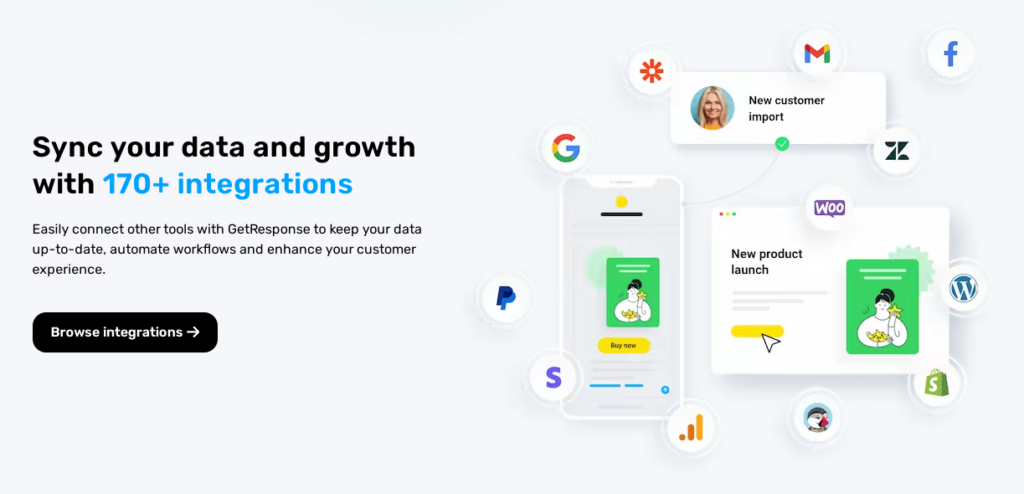
No need to know coding. GetResponse is for everyone, from newbies to experts. It helps you create emails that look great and connect with your audience.
Layout Customization
GetResponse has many layout options to make your emails look great. The drag-and-drop editor lets you change things up easily. This means you can try out different styles until you find the perfect one.
Start with one of the templates. There are lots to pick from, like for newsletters or event invites. Make it yours by adding your logo and picking your brand’s colors and fonts.
With GetResponse, you can make emails that really connect with people and get results. It’s a great way to grow up your email marketing game.
Effortless Contact Management
We’ve made managing contacts a breeze. You can also add them manually. Plus, you can sync with Outlook or gmail for an always updated list. This keeps your list fresh and saves you time.
| Contact Import | Contact Segmentation | Contact Management |
| Import contacts from a CSV file. | Segment your subscribers based on interests and behaviors. | Manually add contacts or sync with external services. |
| Effortless process with a few clicks. | Create personalized experiences for your audience. | Keep your contact list up to date across platforms. |
| Simplify contact import process. | Maximize campaign effectiveness. | Save time and effort with seamless integration. |
GetResponse has the features you need for great email management. From importing and sorting contacts to list management, we give you the power to get better email campaign results.
Sending Time Optimization
Creating the perfect email is only the start. To ensure high engagement, time your emails right. GetResponse analyzes recipient behavior and recommends the best send times.
This way, you send messages when most likely to get noticed. This approach boosts your chance of being seen.
Contact Activity Tracking
It’s important to see how contacts engage with your emails. GetResponse lets you track their actions. You can watch open and click rates to see what emails they like.
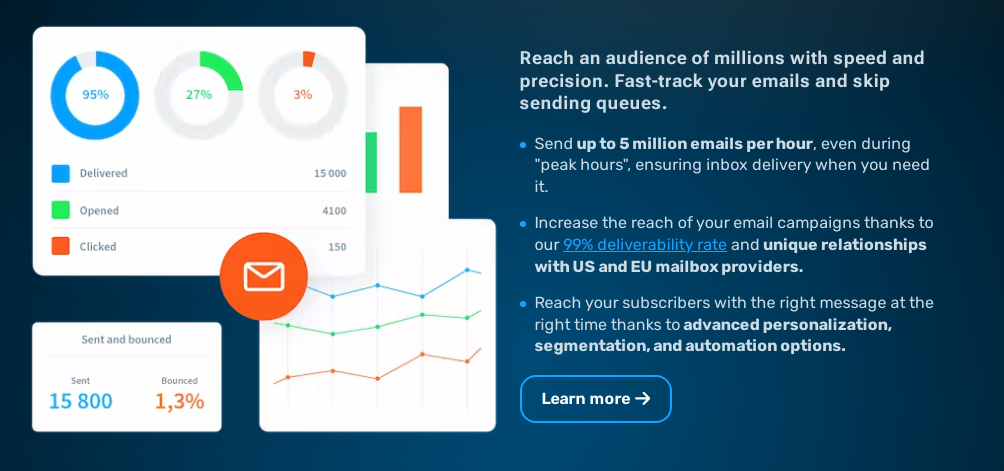
From this information, you can tweak your emails for better audience response. This makes your future messages more effective.
Email Analytics
GetResponse’s analytics offer detailed campaign performance insights. You get data on open rates and conversions. This helps you make smarter choices to improve your campaigns.
“Email analytics help you uncover valuable insights into your subscribers’ preferences and behaviors. Armed with this data, you can refine your email strategy and deliver more targeted and impactful messages to your audience.
Create and Host Webinars
Use GetResponse’s “Webinars” feature to easily make and host webinars. These let you interact with your audience closely. Webinars are great for teaching, showcasing products, or collecting new leads.
You get all you need to make your webinars look and run great. Customizable registration pages, cool invites, and email reminders help boost attendance. Use screen sharing, live chats, and polls for fun and insight during your webinars.
Create High-Converting Landing Pages
Good landing pages are key for getting leads and sales. GetResponse’s “Landing Pages” lets you make them without any need for coding or design. Pick from many templates and tweak them to suit your brand and goals.
The drag-and-drop editor makes building your landing pages a breeze. It lets you put on things like headlines, pictures, buttons, and forms any way you like. Also, make sure your landing pages work well on phones for a smooth experience everywhere.
Create Customized Forms
The form builder tool in GetResponse is great for making forms just right for you. You can build forms that fit your brand and what you’re trying to do. Then, you can easily add them to your site or landing pages.
Just drag and drop to add all sorts of fields to your forms. This means you can ask for different info from your leads, like their names, emails, or more. By making forms that match what your visitors want, you’ll get more leads and better info.
Integrate with Your Favorite Tools
GetResponse connects smoothly with top services such as 👇👇👇
1. CRM Systems
- Salesforce
- HubSpot
- Zoho CRM
- Pipedrive
These integrations help synchronize your contact data, automate lead nurturing, and manage customer relationships more effectively.
2. E-commerce Platforms
- Shopify
- WooCommerce
- Magento
- PrestaShop
E-commerce integrations enable you to automate marketing campaigns based on customer behavior, track sales, and recover abandoned carts, ultimately driving more sales.
3. Payment Processors
- PayPal
- Stripe
Integrate payment processors to manage transactions and automate follow-up emails for purchases, enhancing the customer experience and ensuring timely communication.
4. Social Media Platforms
Connecting with social media platforms allows you to leverage social data for more targeted campaigns, run ads directly from GetResponse, and enhance your overall social media strategy.
5. Content Management Systems (CMS)
- WordPress
- Drupal
- Joomla
CMS integrations facilitate the seamless embedding of forms, pop-ups, and landing pages on your website, improving lead capture and engagement.
6. Webinar Tools
- Zoom
- WebEx
Webinar integrations allow you to manage webinar registrations, send automated reminders, and follow-up emails, and analyze attendee data to improve future webinars.
7. Analytics and Reporting Tools
- Google Analytics
- Facebook Pixel
Integrate analytics tools to track the performance of your email campaigns, landing pages, and overall marketing efforts. This helps in making data-driven decisions and optimizing strategies.
8. Project Management Tools
- Trello
- Asana
- Basecamp
Connecting with project management tools helps streamline your workflow, ensuring that your marketing projects are on track and team collaboration is enhanced.
9. Lead Generation Tools
- OptinMonster
- Unbounce
These integrations assist in capturing leads through various channels and feeding them directly into your GetResponse lists for seamless follow-up and nurturing.
10. API Access
- Custom Integrations
GetResponse provides robust API access, allowing developers to create custom integrations tailored to specific business needs. This ensures you can connect GetResponse with virtually any application, enhancing its functionality and adaptability.
11. Zapier Integration
- Zapier
With Zapier, you can connect GetResponse to over 2,000 apps, automating repetitive tasks and creating workflows between different applications without any coding.
By linking GetResponse with your other tools, you can automate tasks and sync data. This means you can have all your key info in one place, whether it’s customer details, sales, or CRM connections.
Consulting Service and Optimization Features
GetResponse is dedicated to helping you reach your email marketing goals. We offer a Consulting Service for personalized expert help. Whether you’re starting an email strategy, A/B testing, or need campaign automation, our consultants are here for you.
Our Consulting Service includes everything from perfecting email content to targeting your audience better. We offer insights and recommendations that fit your unique situation.
GetResponse doesn’t stop at consulting; we also have an Optimization feature. This feature uses campaign and visitor data to provide insights. It helps you make smarter decisions and boost your campaigns.

Our Optimization feature’s predictive analytics are particularly advanced. It uses algorithms to predict your customers’, enabling you to create more engaging emails.
Finally, we offer support for transactional emails like confirmations or receipts. This ensures you have timely and engaging interactions with your customers. Such communication strengthens relationships and boosts sales.
Using our Consulting Service and Optimization features lets you get the most out of email marketing. We’ll share best practices and refine your strategies for exceptional results. Our experts are here to help you at every step.
Unlock the Power of Personalized Guidance
“The GetResponse consulting team has been an invaluable resource for our business. Their expertise and insights have helped us optimize our campaigns and achieve higher open and click-through rates.”
We’re committed to your success with email marketing. Our team knows that different businesses have different needs. They’ll work with you to discover what will help you meet your goals. With their direction, you’ll understand email marketing better, use automation effectively, and see clear, measurable results.
Don’t let the chance to improve your email marketing pass you by. Begin with GetResponse now and discover what our consulting and optimization can do for you.
Tracking Performance and Analyzing Results
Email marketing works well when you track and look at how your campaigns do. GetResponse helps with this by giving you tools to watch and learn from your email activities. By checking key numbers and testing different approaches, you can do better with your emails.
Analyze Results and Refine Strategies
Looking at detailed email analytics helps you understand what you’re doing right and where you can improve. GetResponse gives you in-depth reports on how your campaigns do. With this info, you can see what’s working well and what needs change. Making smart decisions based on this data can make your campaigns more successful.
“Tracking and analyzing the performance of your email campaigns is a must for making your strategies better and getting superior results.” – GetResponse
Use GetResponse’s tools to make your email marketing even better. With the data and feedback from tracking and testing, you can boost how well your emails do, leading to more success.
Detailed Analytics
GetResponse gives marketers lots of info on how their campaigns are doing. They can see who’s opening their emails, clicking links, and more. This information is gold for making campaigns better and getting more out of their work.
Marketers can also test different email versions to see what works best. This way, they can keep making their messages stronger over time.
Advanced Features
Other than emails, GetResponse has some cool extras. Marketers can use it to make webinars and landing pages that really draw people in. The form builder lets them collect leads easily, too.
GetResponse also works with other big services like Salesforce. This makes using different tools together easy. Marketers get a smooth workflow to reach their goals faster.
GetResponse is a great help to all kinds of marketers. It’s packed with what they need to grow their email marketing. Beginners and pros alike can find success with the tools and features in GetResponse.
Conclusion
In this GetResponse tutorial, you’ve learned the key steps for great email marketing. you saw how to set up your account, design emails, manage lists, and track performance. GetResponse’s easy-to-use platform and detailed analytics help you succeed.
GetResponse provides tools for both beginners and experts to enhance their email marketing. Its automation features and guidance make it a top choice. This platform is leading the way in effective email marketing.
Successful email marketing needs planning, tweaking, and analyzing your data. Using what you’ve learned here, you’re prepared to excel in email marketing. Start using GetResponse now and move towards success.
Tips for Email Marketing Success
- Segment your email list to send targeted and personalized content.
- Create engaging and visually appealing email templates that align with your brand.
- Utilize marketing automation to streamline your email campaigns.
- Regularly analyze email performance metrics to identify areas for improvement.
- Stay up-to-date with industry trends and best practices for optimal results.
Are you ready to start your email marketing? Click here & Sign up for GetResponse now. They have many plans to choose from to fit you perfectly. When you join, you’ll get top-notch tools to craft awesome emails, set up automation, and boost your marketing results.
GetResponse gives you powerful email marketing capabilities. It’s easy to use, even without tech or design skills. Their automation tools make sending emails simple and help you save precious time.
Join GetResponse right away to power up your email marketing. Let our software help you connect with your fans and expand your business. Start now to see amazing results in your inbox.
About Md Basheer
Md Basheer is a dedicated email marketer with a deep understanding of how to build and nurture profitable email campaigns. With years of hands-on experience, he specializes in creating strategies that convert subscribers into loyal customers. From crafting compelling email content to designing automated workflows, Md Basheer knows how to leverage email marketing to drive business growth.
His expertise extends to various email marketing tools and platforms, enabling him to optimize every aspect of a campaign—from segmentation and personalization to deliverability and analytics. Based in Abuja, Md Basheer combines technical knowledge with a keen sense of audience engagement, ensuring that each email not only reaches the inbox but also resonates with the reader.
Whether it’s boosting open rates or increasing ROI, Md Basheer is passionate about helping businesses unlock the full potential of email marketing.

Md Basheer is a dedicated email marketer with a deep understanding of how to build and nurture profitable email campaigns. With years of hands-on experience, he specializes in creating strategies that convert subscribers into loyal customers. From crafting compelling email content to designing automated workflows, Md Basheer knows how to leverage email marketing to drive business growth. His expertise extends to various email marketing tools and platforms, enabling him to optimize every aspect of a campaign—from segmentation and personalization to deliverability and analytics. Based in Abuja, Md Basheer combines technical knowledge with a keen sense of audience engagement, ensuring that each email not only reaches the inbox but also resonates with the reader. Whether it’s boosting open rates or increasing ROI, Md Basheer is passionate about helping businesses unlock the full potential of email marketing.
Leave a Comment